Valve released a brand new and exciting update to Proton Experimental for Linux, SteamOS / Steam Deck gamers. This brings some new fixes, as well as an interesting change for their Xalia integration.
Xalia, if you've not heard of it, is an open source tool that brings a gamepad UI for traditional desktop applications. Especially useful for Valve's Proton, since it can make working with launchers on Steam Deck, SteamOS and any Linux system playing games via Steam Big Picture Mode a lot simpler since you won't need to change any inputs. It's not just launchers though, some games have prerequisite installation steps which Xalia enables you to click through with a gamepad too.
For quite a few releases Valve have been tweaking how they use Xalia, gradually adding more supported games and updating Xalia itself from the upstream project. However, the Proton Experimental update for May 23rd simply enables it by default now. So it's not set on specific games, as Valve feel it's at a point where it will "work with most launchers using builtin Win32 controls".
With the wider release of SteamOS 3.7 for more devices, this seems like a great step for Windows game compatibility.
All the changes:
- Enabled NVAPI for The Last Of Us 2.
- Fixed games not starting when upgrading from a removed Proton installation.
- Enabled Xalia by default instead of only for selected titles. It should work with most launchers using builtin Win32 controls.
- Improved situation with Once Human having bad stutter on certain setups.
- Fixed Black Desert launcher rendering all black on Nvidia + Wayland setups.
- Fixed Dead Island 2 not detecting Epic Online Services and not allowing cross-play.
- Fixed Cornerpond not rendering transparency correctly.
- Fixed Monster Jam Showdown not being able to link Epic Games account.
- Fixed The First Berserker: Khazan displaying driver version warning with Intel and Nvidia GPUs.
- Fixed DLSS frame generation options being disabled in The Elder Scrolls IV: Oblivion Remastered.
Source: Valve
How to get it?
It will show up as an update in your Steam Downloads, if you already have it installed. If you don't, just search for Proton Experimental in your Steam Library to install it. It will also download automatically if you go to run a game that Valve have set to use it.
See more in our guides section.
Oh, does that mean it will make using Heroic launcher less painful when started from steam on the Deck? neat! (I installed it yesterday and it was kinda annoying to use...)
Flávio from Heroic here. Yeah, this is something we know it's happening although none of our team could reproduce it. Let's hope it fixes it, but it seems something ont the SteamOS side. Also might be a case when using wine or old proton version. Proton 10 should work fine.






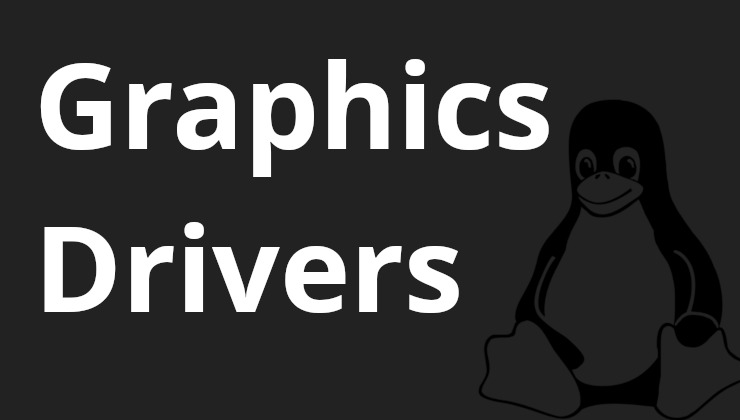 How to install, update and see what graphics driver you have on Linux and SteamOS
How to install, update and see what graphics driver you have on Linux and SteamOS How to set, change and reset your SteamOS / Steam Deck desktop sudo password
How to set, change and reset your SteamOS / Steam Deck desktop sudo password
See more from me